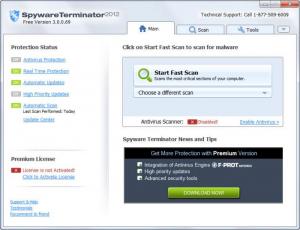Spyware Terminator
3.0.1.112
Size: 9.2 MB
Downloads: 16494
Platform: Windows (All Versions)
One of the biggest threats in today's computer world is related to spyware. That's because these malicious objects are becoming more and more advanced and it's becoming very difficult to remove them from an infected system. Most antivirus programs on the market don't remove spyware completely from the system, leaving some of them behind and keeping the system exposed. This is why you should install a specialized program for removing spyware. These types of applications usually work better than antivirus software when dealing with spyware. A good example in this case is the Spyware Terminator application.
The name of the program clearly states its functionality, which is terminating spyware completely from an infected system. Being a Windows application, Spyware Terminator is very simple to install and also simple to use. When launching it, it will automatically look for updates and if there are any, it will install them automatically. After the updating process is over, the user will be presented with a simple and graphical interface, which features a series of controls.
The left part of the interface displays the status of certain program modules. As such, the real time protection can be turned on or off, as well as the automatic updates and automatic scan. It's recommended to keep all of them turned on for a better system protection. The program features several types of scanning methods, a fast scan, which only looks in areas where spyware is usually found and a full scan, which analyzes every file stored on the hard disk. When scanning for the first time, it's recommended to choose the full method, for making sure that the system is spyware free.
After starting the scanning process, a progress bar will be displayed, together with some real time information, like the total number of files scanned and the number of infections found. When an infected file is found, it will automatically be transferred to a safe quarantine or cleaned up. Besides dealing with viruses and spyware, Spyware Terminator also includes some extra tools. For example, the program can remove certain files that cannot be normally deleted from the system.
Using the options section of the program, the user can configure in detail the functionality of the program. For example, he can choose when the program should automatically scan the system.
Pros
It can efficiently remove every spyware object from the system, even the toughest ones. Besides that, it can protect the system in real time and automatically scan for spyware. Furthermore, it includes some extra tools for helping you remove spyware files.
Cons
The demo version is limited and some of the features included in the interface are inaccessible. Spyware Terminator allows you to efficiently protect and clean the system from spyware, keeping all your data safe.
Spyware Terminator
3.0.1.112
Download
Spyware Terminator Awards

Spyware Terminator Editor’s Review Rating
Spyware Terminator has been reviewed by Jerome Johnston on 14 May 2012. Based on the user interface, features and complexity, Findmysoft has rated Spyware Terminator 5 out of 5 stars, naming it Essential